A Step-by-Step Guide to Launching Your First Google Ads Campaign
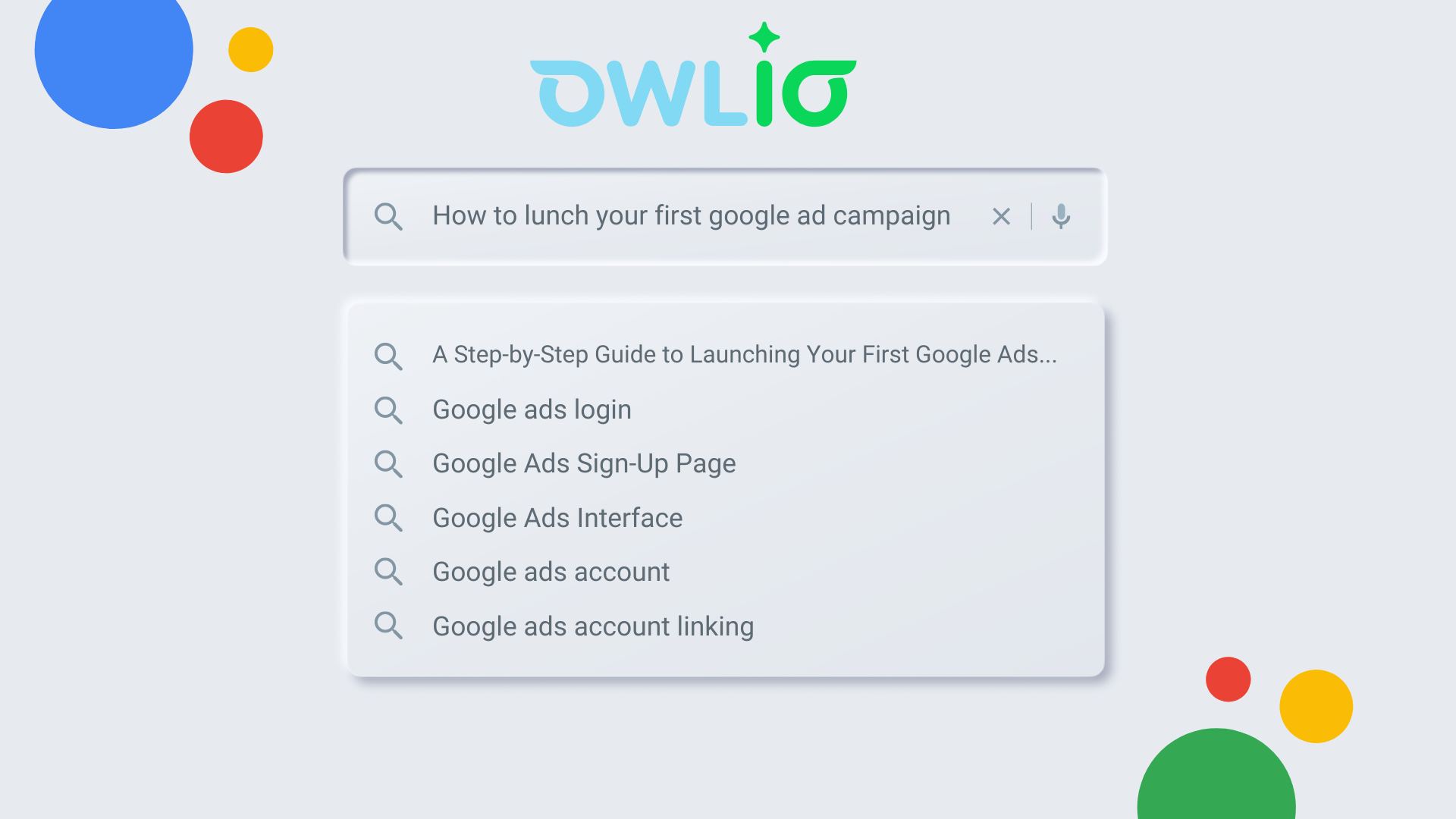
In today's digital age, advertising on Google has become a cornerstone for businesses aiming to reach their target audience effectively. Google Ads provides a powerful platform for businesses to showcase their products or services to potential customers. In this comprehensive guide, we'll walk you through the process of setting up your first Google Ads campaign, from creating your account to publishing your ad, complete with screenshots to make the process easy to follow.
Step 1: Creating Your Google Ads Account
Title: A Step-by-Step Guide to Launching Your First Google Ads Campaign
Introduction: In today's digital age, advertising on Google has become a cornerstone for businesses aiming to reach their target audience effectively. Google Ads provides a powerful platform for businesses to showcase their products or services to potential customers. In this comprehensive guide, we'll walk you through the process of setting up your first Google Ads campaign, from creating your account to publishing your ad, complete with screenshots to make the process easy to follow.
- 1.1. Visit the Google Ads website (ads.google.com) and click on the "Start Now" button.
- 1.2. Sign in to your Google account or create a new one if you don't have an existing Google account.
- 1.3. Once signed in, you'll be prompted to provide basic information about your business, such as the website URL, business category, and location.
- 1.4. Follow the on-screen instructions to complete the account setup process. Make sure to review and accept the Google Ads Terms and Conditions.
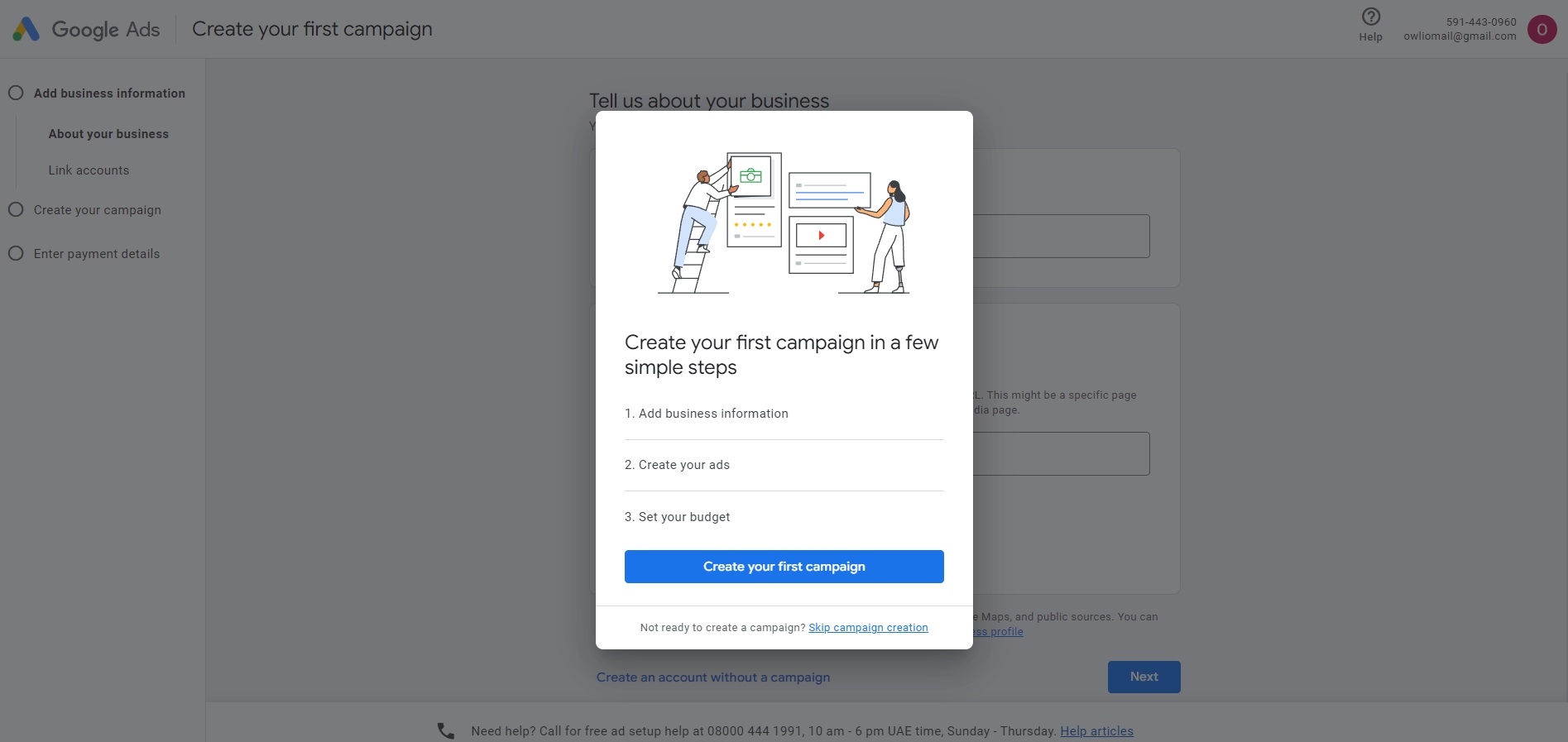
Step 2: Navigating the Google Ads Interface
- 2.1. After creating your account, you'll be directed to the Google Ads dashboard.
- 2.2. Familiarize yourself with the various tabs and sections within the dashboard, including Campaigns, Ad Groups, Ads & Extensions, and Keywords.
- 2.3. Take some time to explore the tools and features available, such as the Keyword Planner, Ad Preview, and Ad Auction Insights.
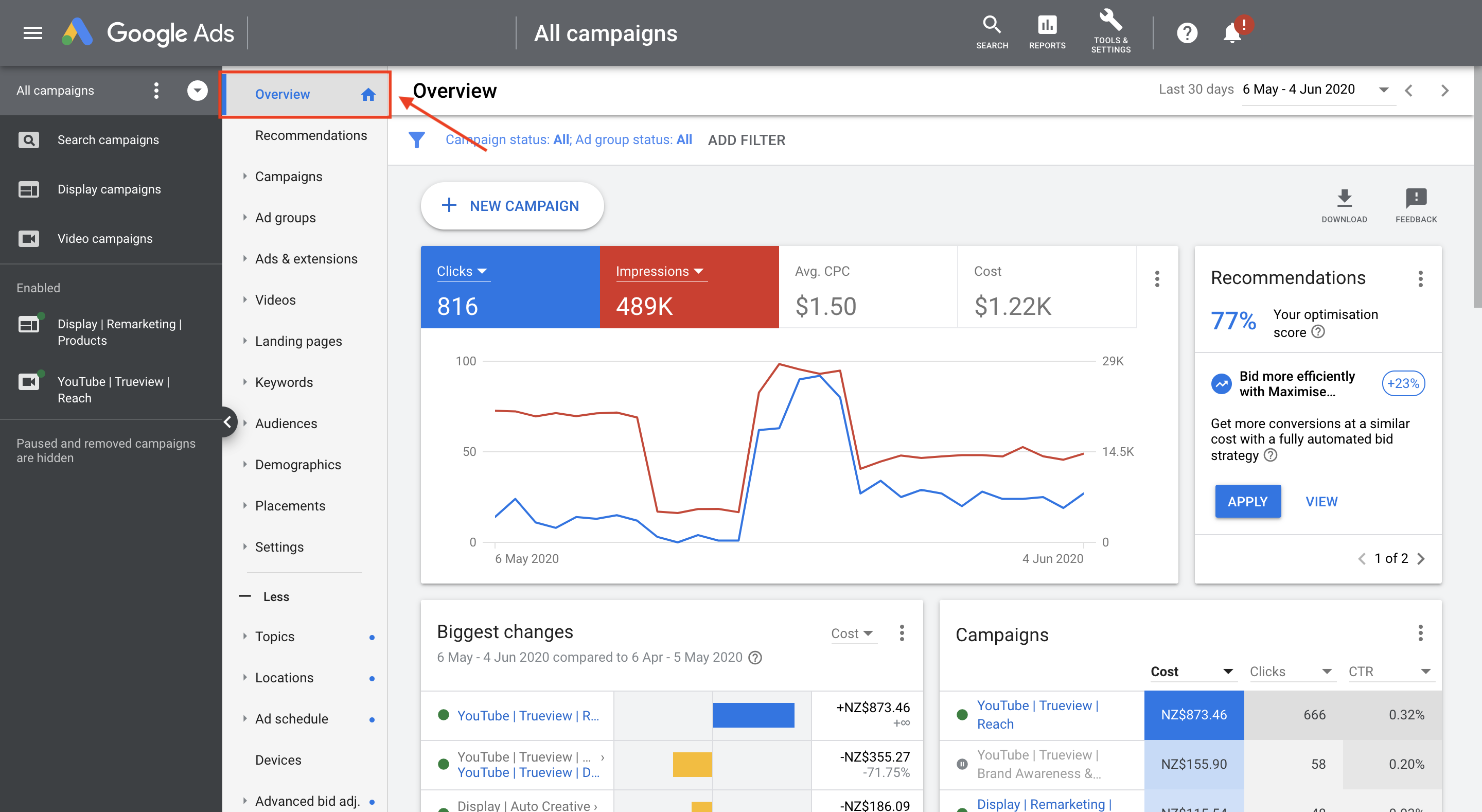
Step 3: Setting Up Your First Campaign
- 3.1. Click on the "+ Campaign" button to create a new campaign.
- 3.2. Choose your campaign goal from the available options, such as Sales, Leads, Website Traffic, or Brand Awareness.
- 3.3. Select a campaign type based on your business objectives, such as Search, Display, Video, Shopping, or App.
- 3.4. Configure your campaign settings, including the campaign name, budget, bidding strategy, and target audience.
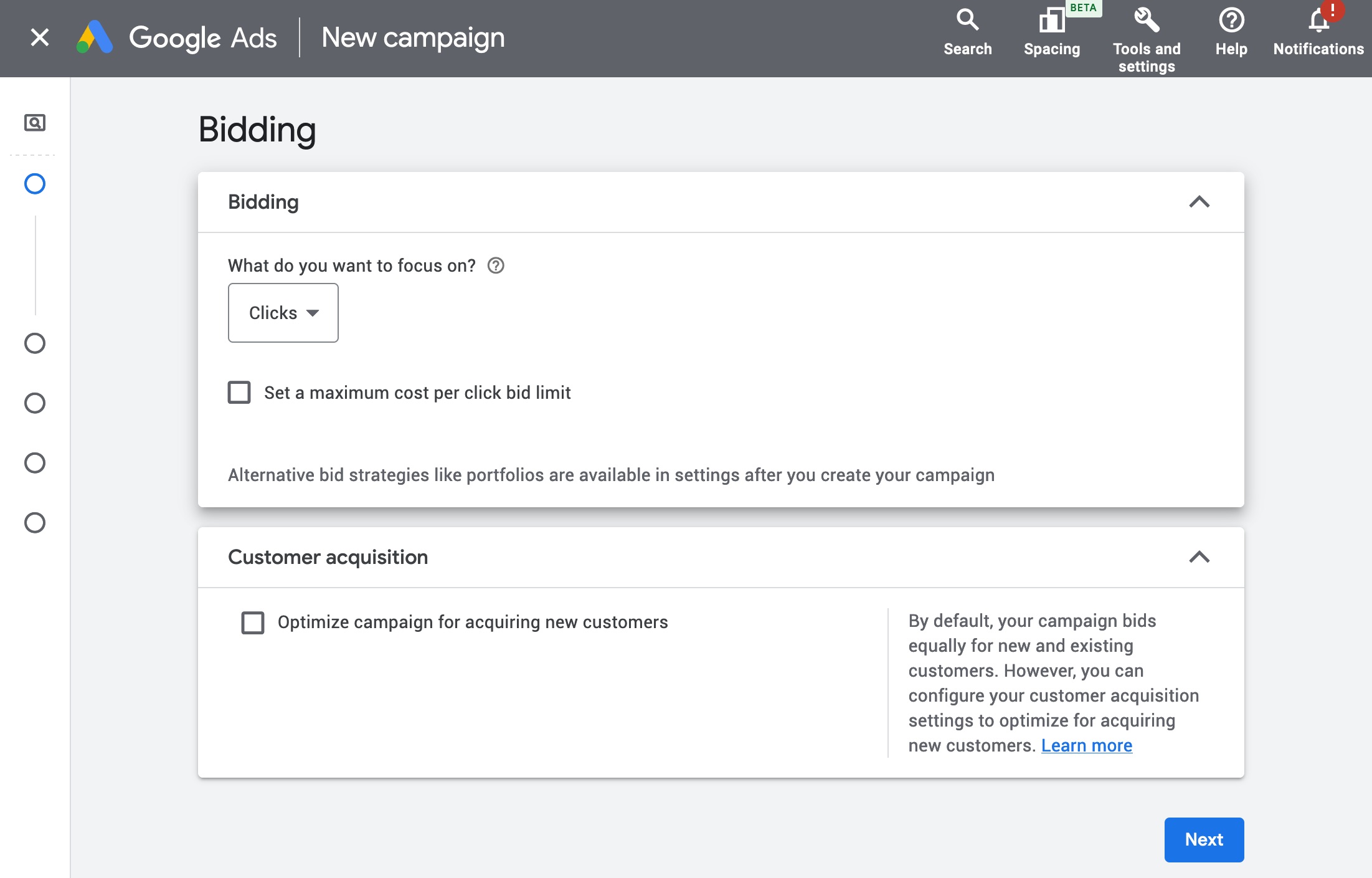
Step 4: Creating Your Ad Group
- 4.1. Once your campaign settings are configured, click on the "+ Ad Group" button to create a new ad group.
- 4.2. Choose a relevant ad group name and set your bid for this specific ad group.
- 4.3. Select keywords that are closely related to your ad group theme. You can use the Keyword Planner tool to discover relevant keywords for your campaign.
Step 5: Designing Your Ad
- 5.1. Click on the "+ Ad" button within your ad group to create a new ad.
- 5.2. Choose the type of ad you want to create, such as Text Ad, Image Ad, or Responsive Ad.
- 5.3. Write compelling ad copy that accurately reflects your products or services and entices users to click on your ad.
- 5.4. Add relevant ad extensions, such as sitelinks, callouts, and location extensions, to enhance your ad's visibility and appeal.
Step 6: Reviewing and Publishing Your Ad
- 6.1. Review all the details of your campaign, ad group, and ad to ensure everything is set up correctly.
- 6.2. Preview your ad to see how it will appear to users on Google search results or display networks.
- 6.3. Once you're satisfied with your ad, click on the "Publish" or "Save" button to launch your campaign.
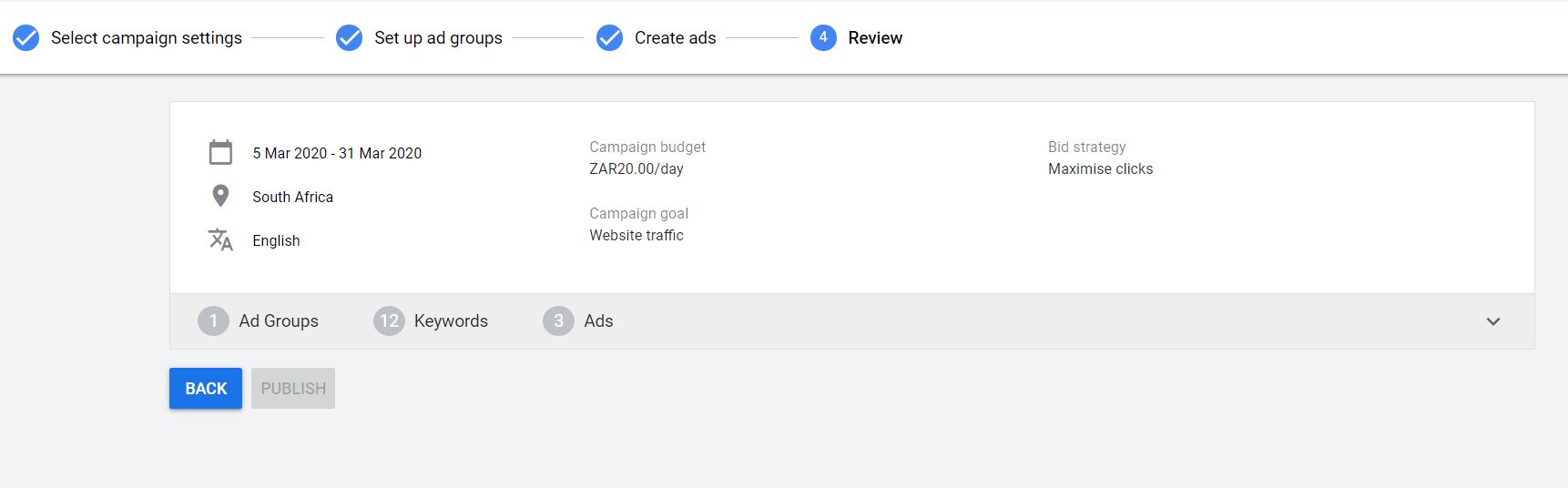
Congratulations! You've successfully created and launched your first Google Ads campaign. Remember that managing your campaign effectively requires continuous monitoring and optimization based on performance metrics such as click-through rate (CTR), conversion rate, and return on investment (ROI). Keep experimenting with different ad formats, targeting options, and bidding strategies to maximize the effectiveness of your advertising efforts on Google Ads.




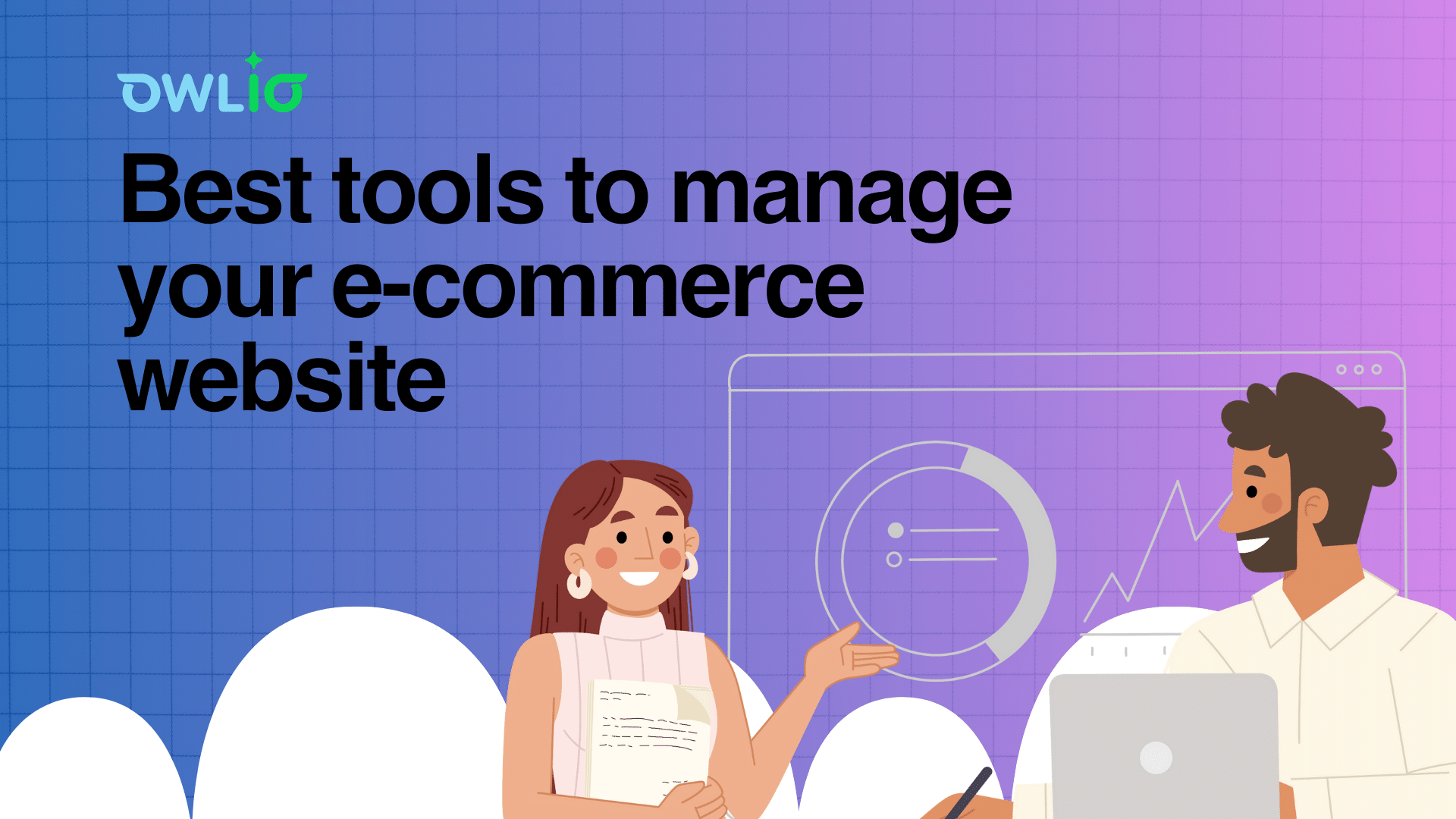



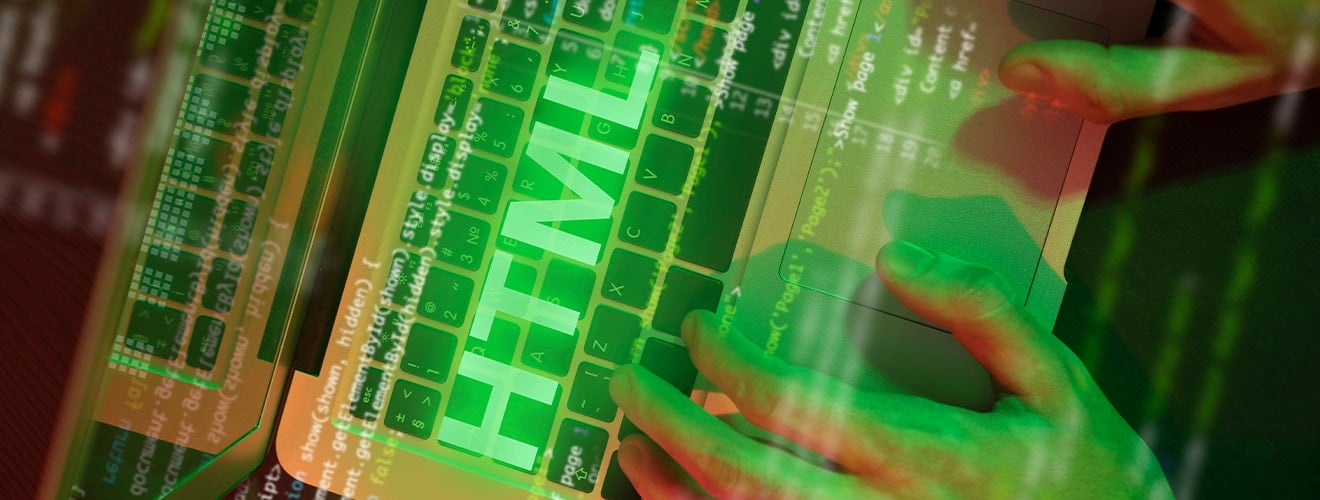







Send Us A Message